How to add a payment method on Coinbase Prime?
-
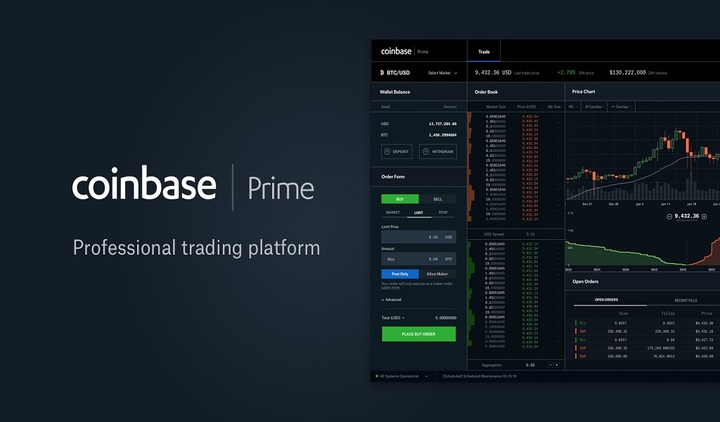
Are you interested in knowing how to add funds to Coinbase Prime? If so then you have landed at the right place as today this article is all about how to add a payment method.
In order to deposit or withdraw funds you need to set up a payment method and link your bank account to your Coinbase Prime account.
Today we will be discussing two methods of adding funds via US Fedwire Transfer and SEN transfer. So let’s get cracking.
What is Coinbase Prime?
Coinbase Prime is a platform which is offered by Coinbase, a digital currency exchange, for institutional investors to trade cryptocurrencies. It provides professional trading tools and services such as large block trading, margin trading, and over-the-counter (OTC) trading.
Additionally, it offers prime brokerage services such as cross-collateralization, lending and borrowing of digital assets, and access to liquidity providers. It is designed to help investors, such as hedge funds, family offices, and high-net-worth individuals, trade digital assets more efficiently and securely.
Add payment method via US Fedwire Transfer
To add a payment method via US Fedwire Transfer follow the steps mentioned below:
- Log into Coinbase Prime.
- Click on the gear settings icon located on the lower-left corner of the page.
- Click on “Banking” from the settings page.
- Select “Link New Account”.
- Click on the currency you like to use.
- Select “US Fedwire Transfer”.
- Click on “Continue”
- Underneath the Destination tab, select the preferred wallet you would like to receive funds to.
- After reading the details on the pop-up window, click on “Continue”.
- Follow the on-screen instructions to complete the wire transfer through your bank account as directed on the pop-up window.
Add payment method via SEN Transfer
Follow the steps mentioned below to add a payment method via SEN Transfer:
- Log into Coinbase Prime.
- Click on the Gear settings icon on the lower-left corner of the page.
- Click on “Banking” from the settings page.
- Select “Link New Account”.
- Click on the currency you like to use.
- Choose “SEN Transfer”.
- Select Continue.
- Follow through the on-screen instructions to complete a SEN transfer as shown in the pop-up window.
Bottom line
With that, we come to the end of our discussion about how you can add a payment method on Coinbase Prime. By following the above-specified steps you will successfully be able to add a payment method.
We hope this article was helpful and informative to you. If you happen to have any queries or comments regarding adding payment methods please reach out to us in the comment section below.
